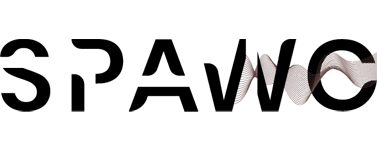- All sessions will be performed as ZOOM webinars, so only the speakers, the session chairs, presenters, and the host (technical staff) will be visible to each other and to the attendees.
- You will receive an email with the credentials to access the event as speaker (panelist): direct zoom link with no password
- You will also receive another email with the credentials to access the event as attendee: link to the main page of the event, USERNAME and PASSWORD
- If you do not receive the credentials as attendee (please check the e-mail spam folder too), please send an email to: leonardo.bruscolini@fclassevents.com
- For your presentation, access the ZOOM webinar (direct zoom link) about 10 minutes early. You will appear as a “panelist”, like all the speakers and session chairs and/or presenter
- If you need a practice/test session, a technician will be available during the time of the Conference, from Tuesday 28th to Thursday 30th, at the following link: https://expomeeting-it.zoom.us/j/82800781431?pwd=UXNhQVBuZmN4a0ZzU2prS1JPTUxzZz09
- Start your presentation possibly on time.
- The session chair, presenter and/or technical staff will communicate with you through the chat function, during presentation
- A count-down timer will be available to help you to stay on schedule
- During each presentation, the session chair, presenter and/or technical staff will collect all questions for you from the Q&A function
- At the end of the presentation, the session chair, presenter and/or technical staff will help you answer all the questions
- At the end, please leave the webinar as panelist and access as attendee.